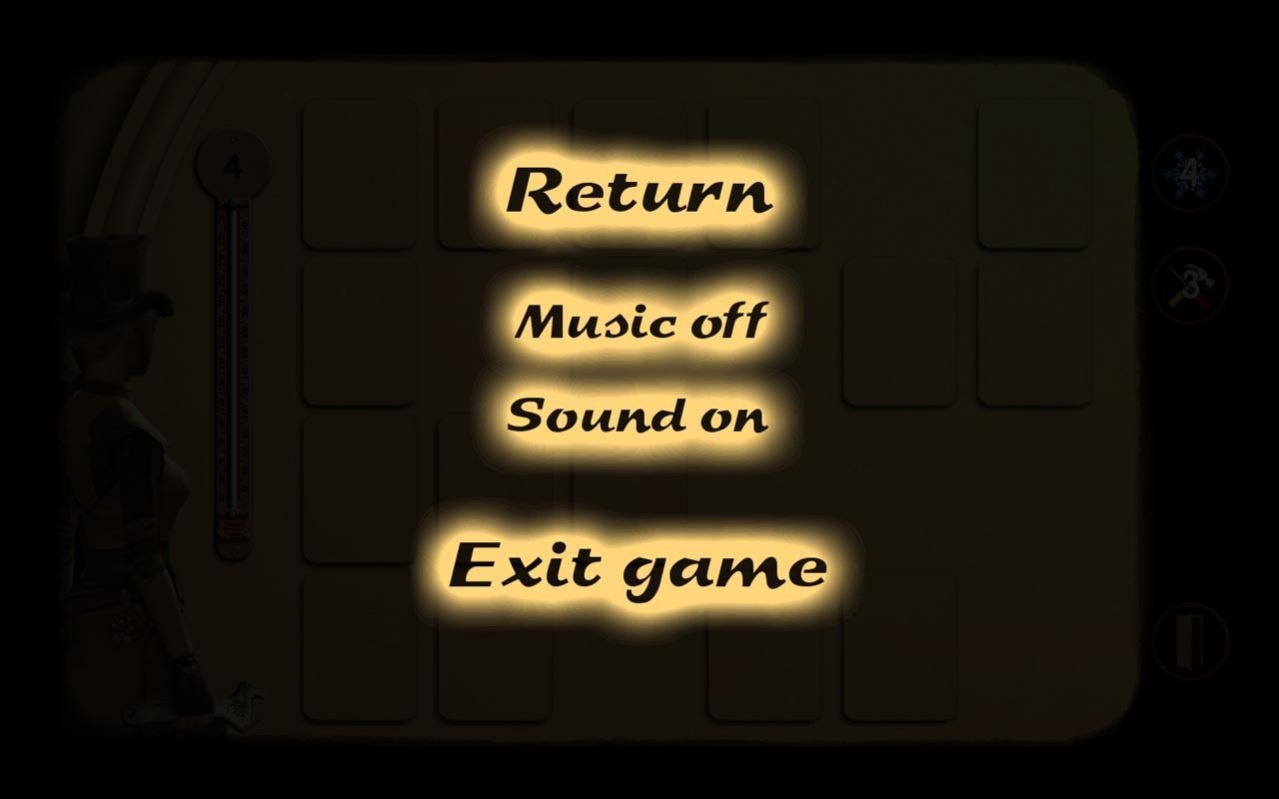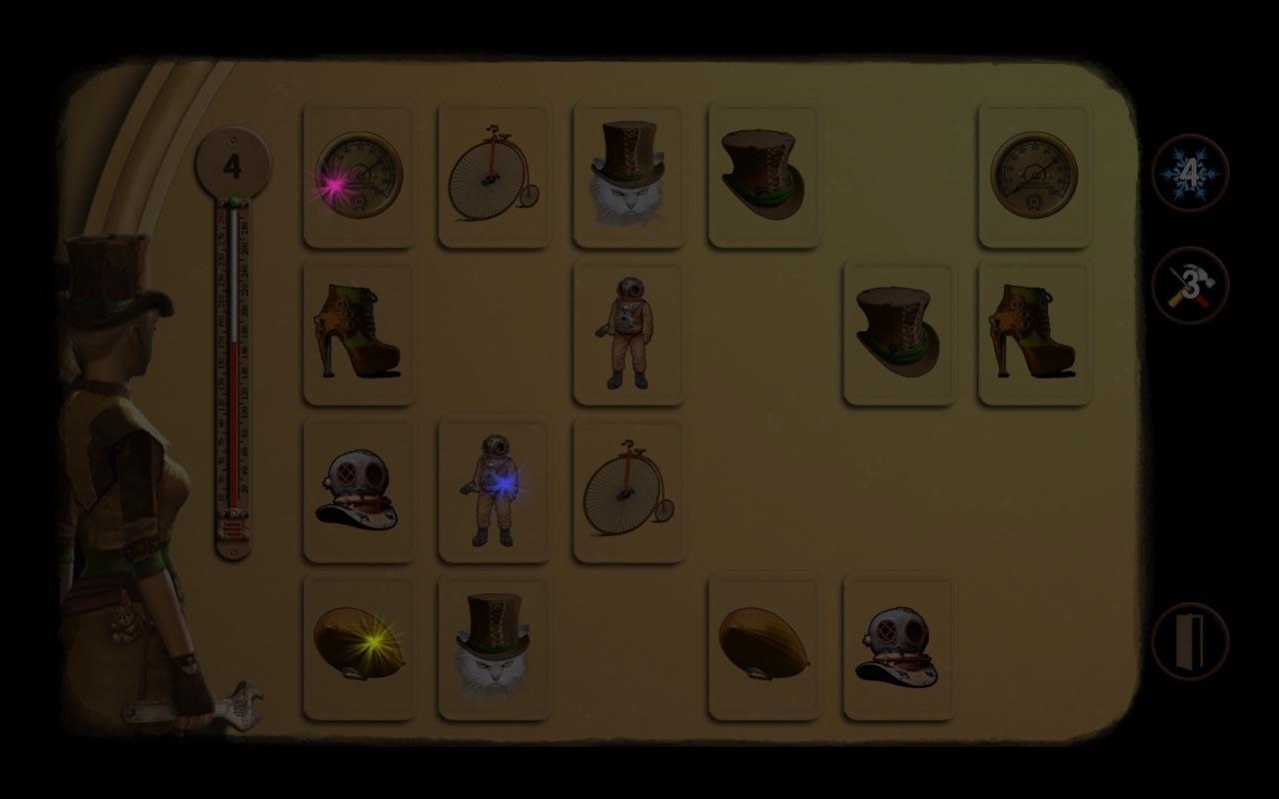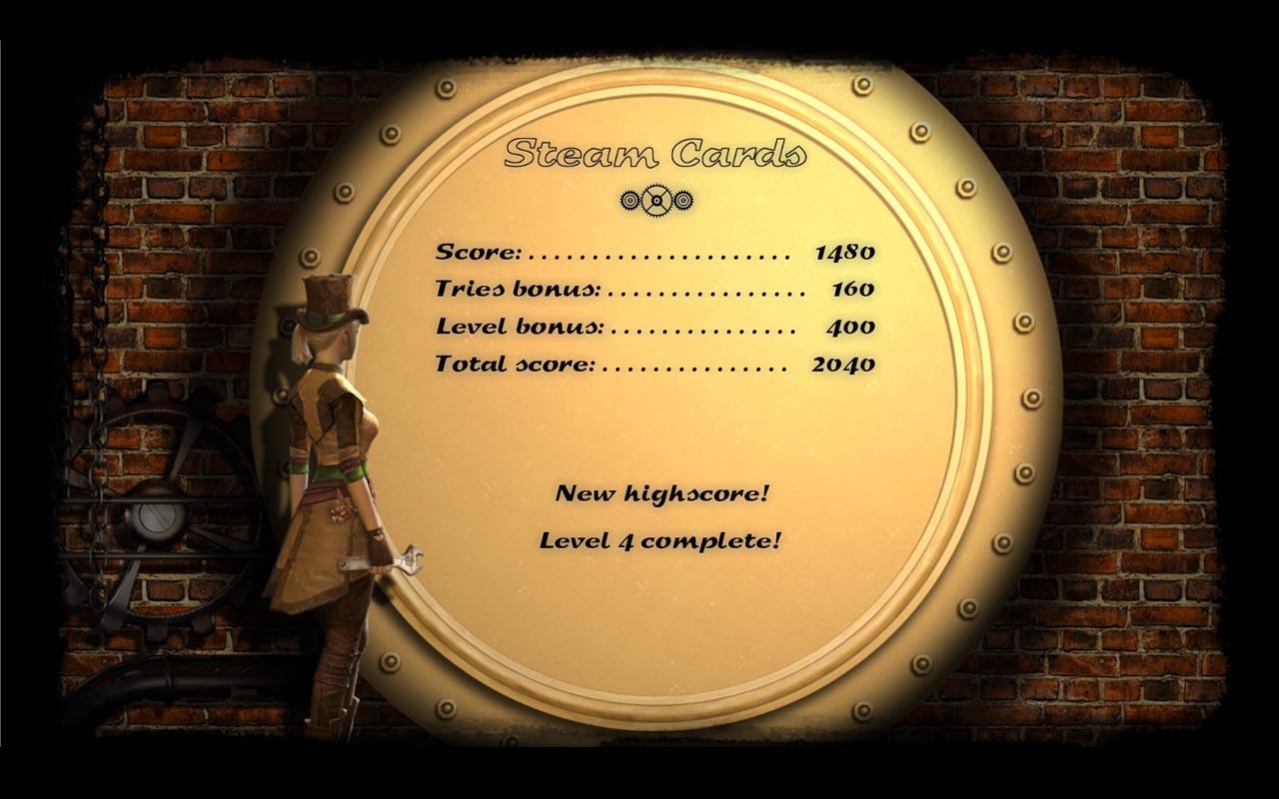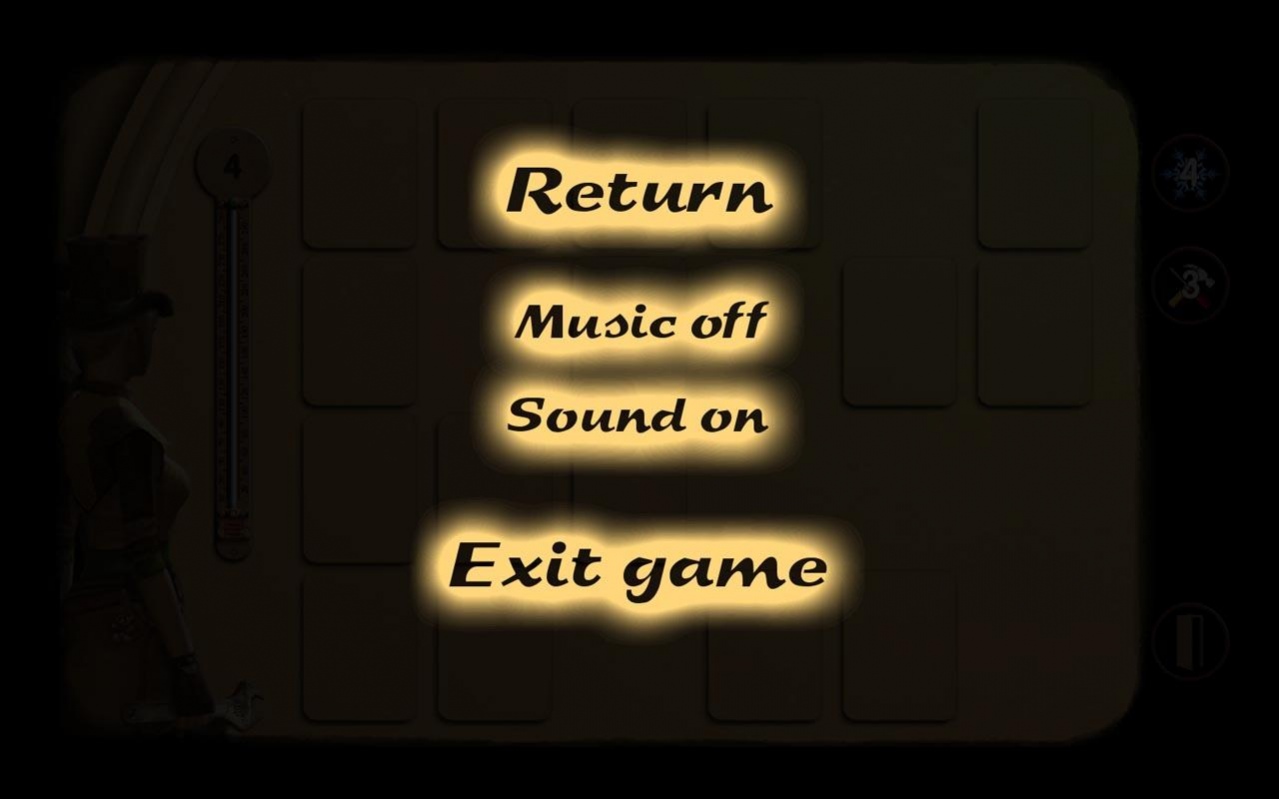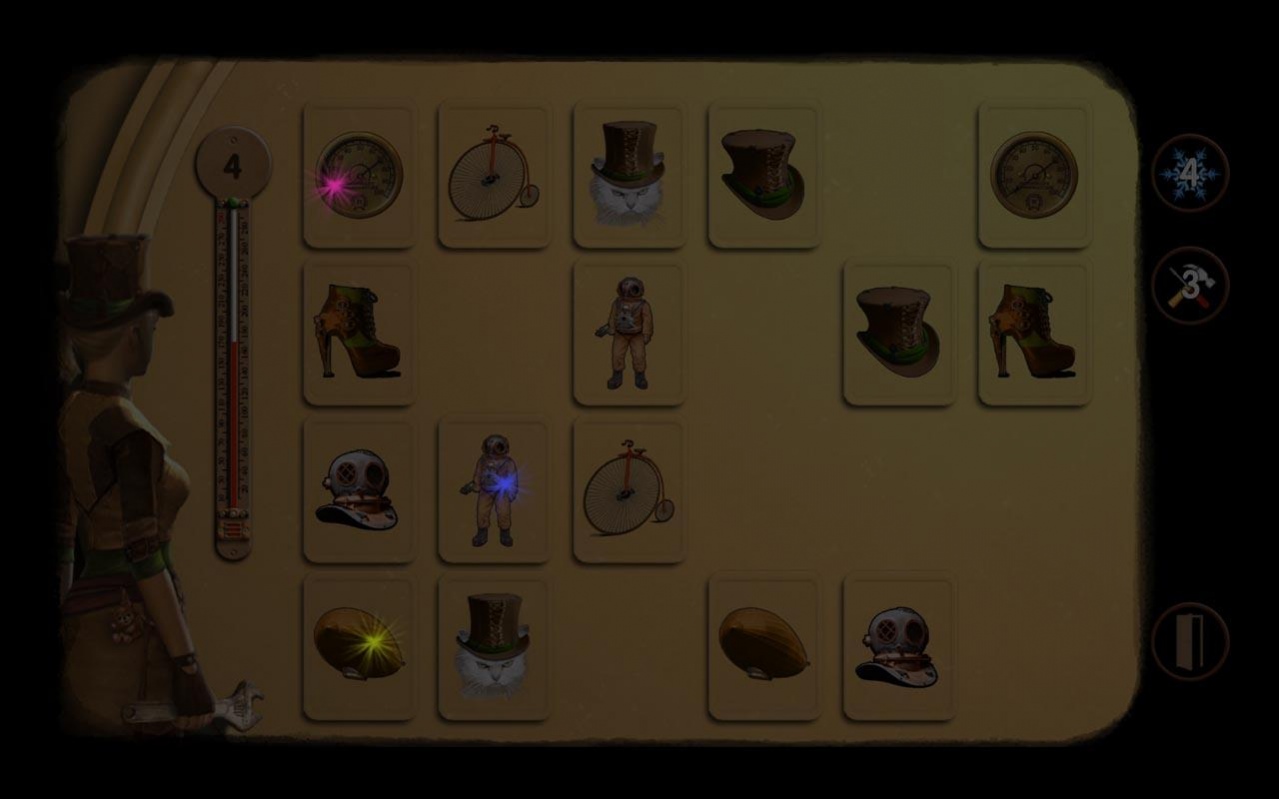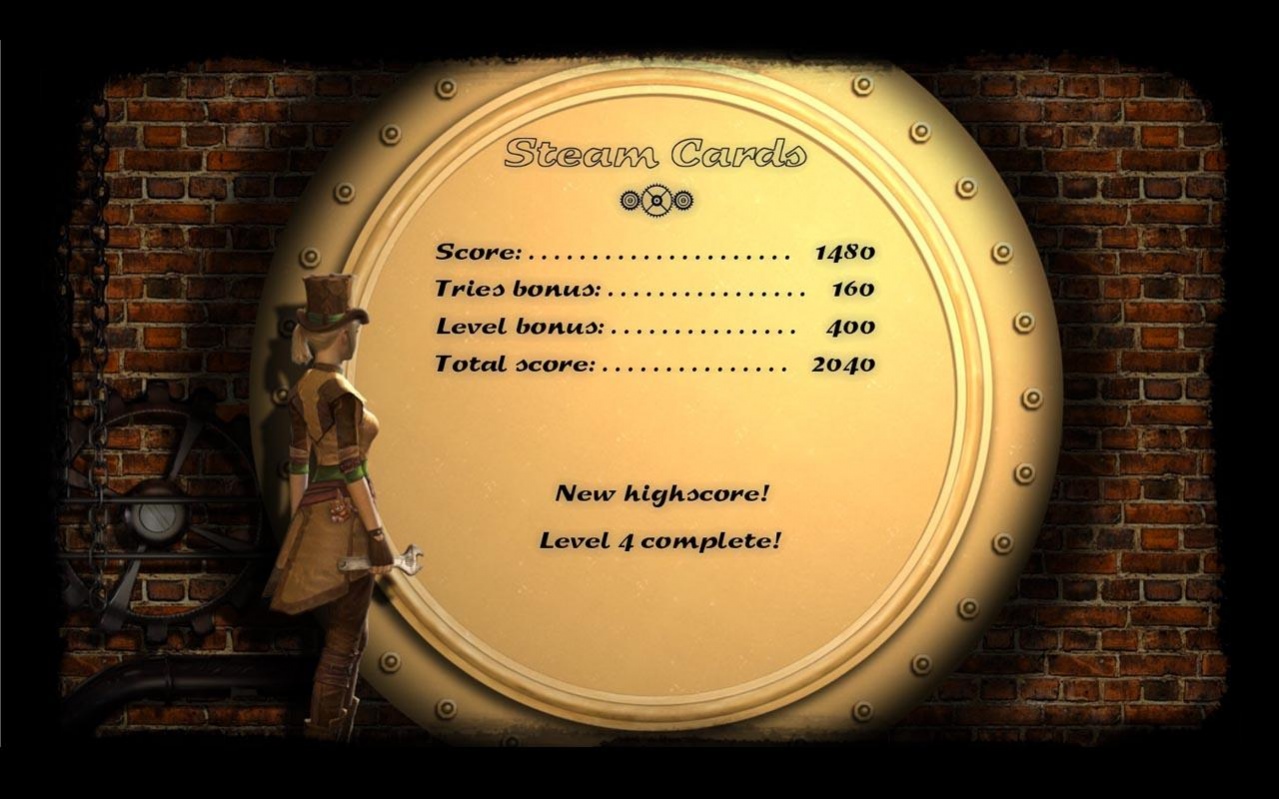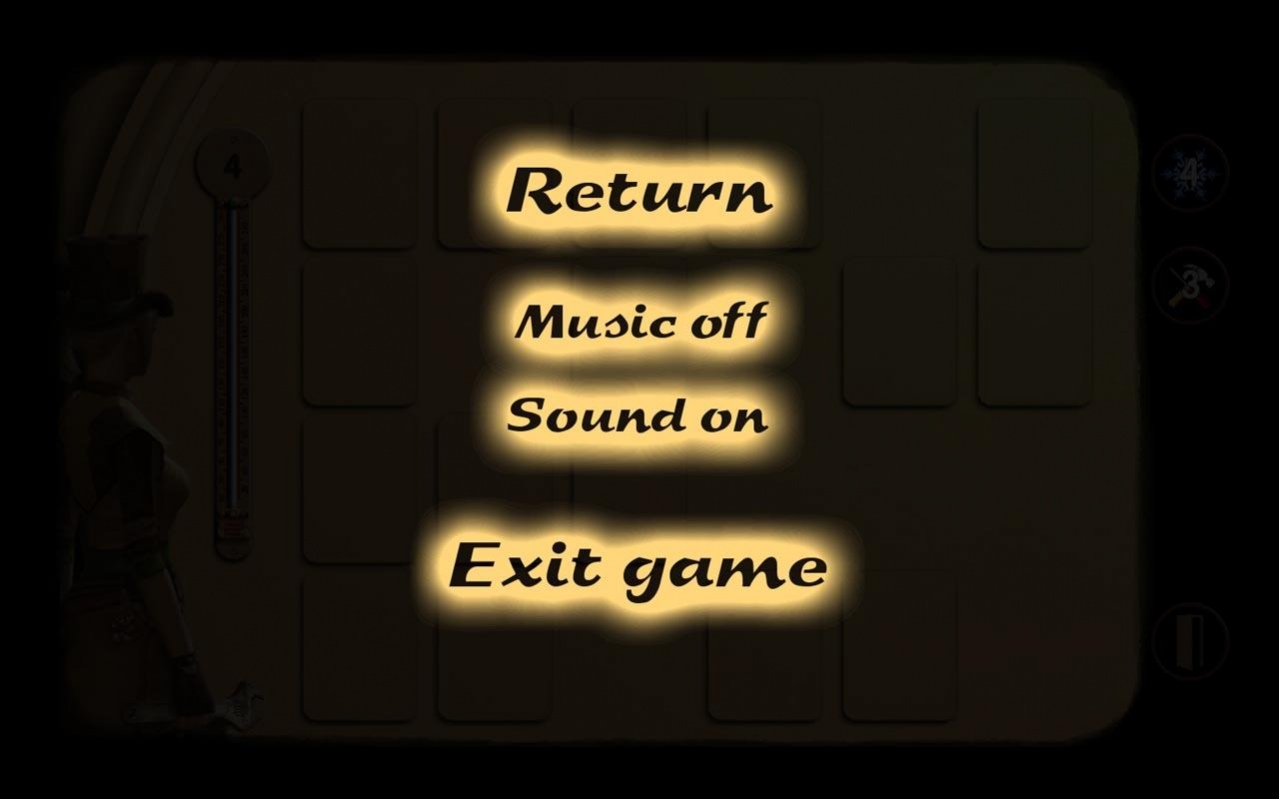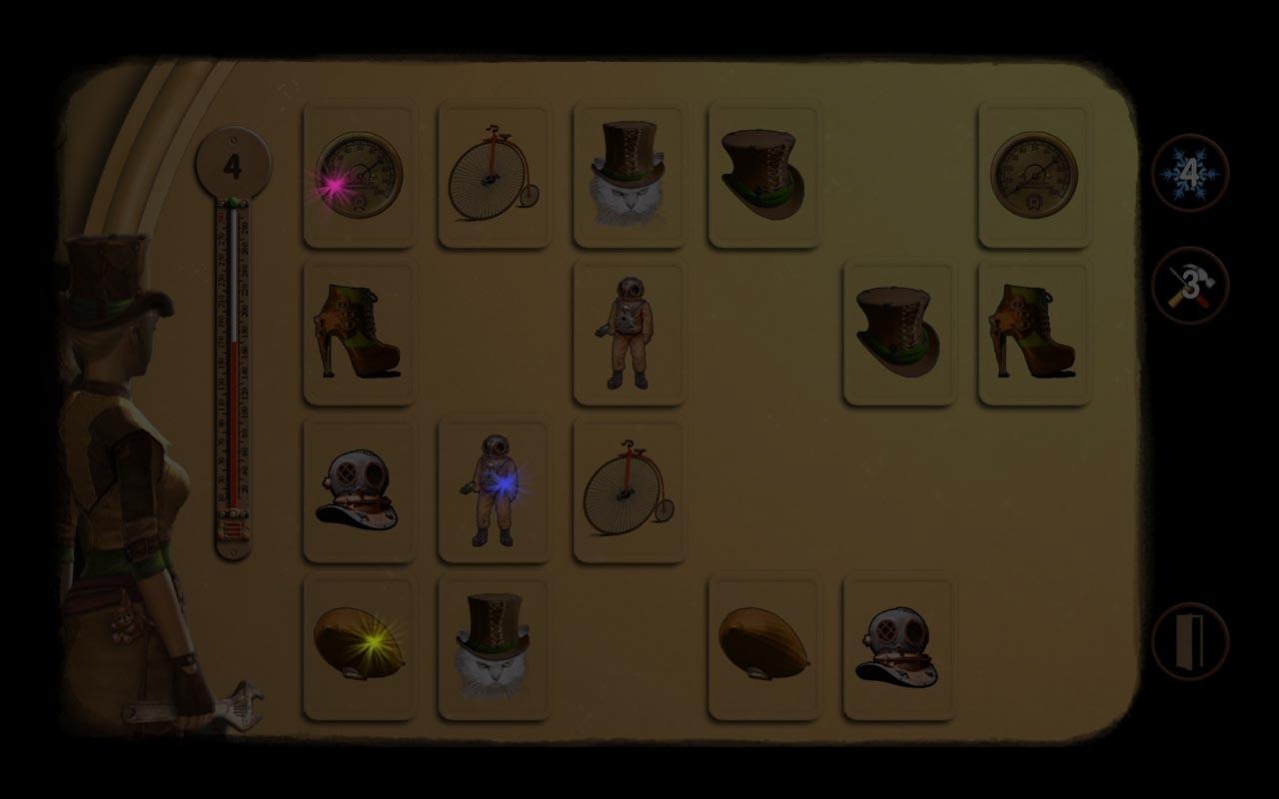Steam cards (memory training) 1.0.13
Free Version
Publisher Description
Can't remember faces? Or where you put your lipstick? Forgot how look your mother-in-law? :)
Train your memory with Steam Cards!
Features:
* Two modes of play. For fans of action and thinking.
* Daily and in-game rewards to help achieve highest levels.
* Resizable game area for any type of screen.
* Train your short-term memory.
* Nice graphic and fun gameplay.
* Russian, Chinese languages support.
Steam Cards is a matching cards game in steampunk style.
You must help the girl-mechanic disable the steam engine, before it explodes.
Turn over a flap (cards) and remember the picture on it. Then, turn over another flap to see if they match.
Each found pair cools the engine, thus increasing the time before overheating.
With a new level amount of flaps increases and decreases the time before the explosion.
Help Teshika!
Train your brain with match cards memory game and have fun!
Perhaps the Best game for training short-term memory for child and adult. Casual puzzle game in steam punk setting.
About Steam cards (memory training)
Steam cards (memory training) is a free app for Android published in the Puzzle & Word Games list of apps, part of Games & Entertainment.
The company that develops Steam cards (memory training) is Teshika. The latest version released by its developer is 1.0.13.
To install Steam cards (memory training) on your Android device, just click the green Continue To App button above to start the installation process. The app is listed on our website since 2016-11-02 and was downloaded 3 times. We have already checked if the download link is safe, however for your own protection we recommend that you scan the downloaded app with your antivirus. Your antivirus may detect the Steam cards (memory training) as malware as malware if the download link to com.teshika.steamcards2 is broken.
How to install Steam cards (memory training) on your Android device:
- Click on the Continue To App button on our website. This will redirect you to Google Play.
- Once the Steam cards (memory training) is shown in the Google Play listing of your Android device, you can start its download and installation. Tap on the Install button located below the search bar and to the right of the app icon.
- A pop-up window with the permissions required by Steam cards (memory training) will be shown. Click on Accept to continue the process.
- Steam cards (memory training) will be downloaded onto your device, displaying a progress. Once the download completes, the installation will start and you'll get a notification after the installation is finished.